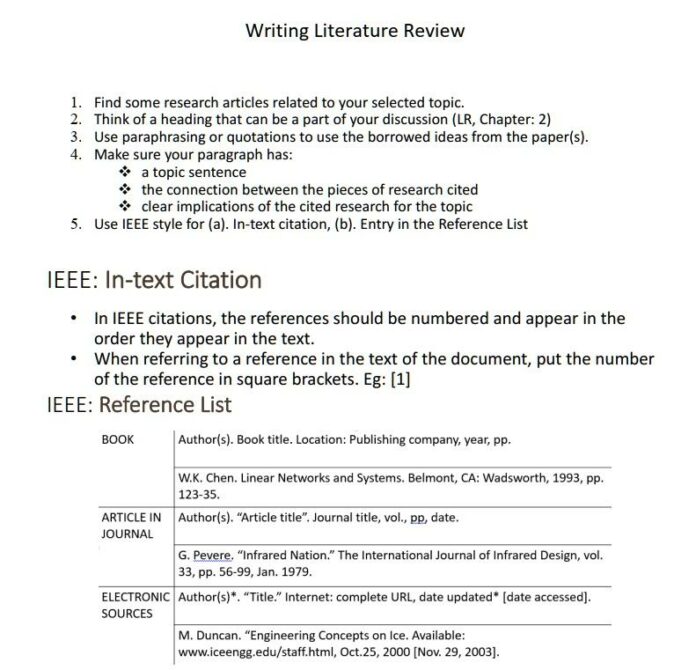Working with Numbers in Python: Integers, Floats, and More
Introduction
Welcome to this comprehensive guide to working with numbers in Python! In this article, we’ll delve into the world of integers, floats, and more, exploring the benefits and practical tips for effective number manipulation. Whether you’re a beginner or an experienced developer, this article will provide valuable insights and examples to enhance your Python skills.
What are Integers?
In Python, integers (also known as whole numbers) are a type of numerical value that represents a countable quantity without any fractional part. Examples include 5, -3, 0, etc. Integers are stored in 32 bits or more, depending on the platform and implementation.
Working with Integers
Integers in Python have several benefits:
Benefits:
- Speed: Integer arithmetic is typically faster than floating-point arithmetic.
- Precision: Integer values can be precisely represented without any rounding errors.
Some practical tips for working with integers include:
Practical Tips:
- Use integer variables and data types when working with countable quantities or exact counts.
- Avoid using floats (decimal numbers) for counting purposes, as they may introduce precision issues.
Floats in Python
Floating-point numbers (floats) represent a wider range of numerical values than integers, including decimal points and fractional parts. Examples include 3.14, -0.5, etc.
Characteristics:
- Precision: Floats have a specific precision (usually around 15-16 decimal places) but can be prone to rounding errors.
- Speed: Float arithmetic is generally slower than integer arithmetic.
When working with floats in Python, it’s essential to remember:
Practical Tips:
- Use floats when dealing with numerical values that require a range of precision, such as financial transactions or scientific calculations.
- Be aware of potential rounding errors and consider using decimal arithmetic libraries for more accurate results.
Other Number Types
Python also supports several other number types, including:
Complex Numbers
Complex numbers combine real and imaginary parts to represent expressions that cannot be simplified further. Examples include 3 + 4j, -5 – 2j, etc.
Practical Tips:
- Use complex numbers when working with expressions that involve both real and imaginary parts.
- Be aware of the potential for rounding errors in complex arithmetic operations.
Boolean Values
Boolean values represent true or false statements and can be used as conditions or switches in Python. Examples include True, False, etc.
Practical Tips:
- Use boolean values when working with conditional logic or control flow.
- Be mindful of the potential for unexpected behavior if not properly handling boolean values.
Case Studies
To illustrate these concepts further, let’s consider a few practical examples:
Example 1 – Integer Arithmetic
Suppose we’re building an e-commerce platform and need to calculate the total cost of items in a shopping cart. We can use integers to represent the quantity of each item and perform arithmetic operations on those quantities.
# Initialize variables
item_quantity = 5
item_price = 10
# Calculate total cost
total_cost = item_quantity * item_price
print("Total Cost:", total_cost)Example 2 – Float Arithmetic
Now, let’s consider a scenario where we need to calculate the area of a rectangle using floating-point arithmetic.
# Initialize variables
width = 5.0
height = 3.14
# Calculate area
area = width * height
print("Area:", area)Example 3 – Complex Arithmetic
Suppose we’re working on an engineering project that involves complex numbers to represent electrical impedance.
# Initialize variables
impedance_real_part = 5 + 2j
impedance_imaginary_part = 1 - 3j
# Perform arithmetic operation
result = impedance_real_part + impedance_imaginary_part
print("Result:", result)Benefits and Practical Tips
Throughout this article, we’ve highlighted various benefits and practical tips for working with numbers in Python. Some key takeaways include:
Key Takeaways:
- Use the right number type (integers or floats) based on your specific use case.
- Be aware of potential precision issues when using floats.
- Utilize complex arithmetic libraries for more accurate results.
- Consider using decimal arithmetic libraries instead of built-in float arithmetic.
Case Study: Working with Numbers in Python
Let’s now examine a practical example that demonstrates the importance of working with numbers effectively:
Suppose we’re building an online calculator that can perform basic arithmetic operations. We can use integers and floats to represent input values and perform calculations accordingly.
# Initialize variables
num1 = 5
num2 = 3.14
# Perform addition operation
result = num1 + num2
print("Result:", result)Conclusion
Working with numbers in Python is a crucial skill that can significantly enhance your programming experience and productivity. By understanding the benefits and practical tips outlined in this article, you can confidently work with integers, floats, and more to tackle various challenges in your coding journey.
As we conclude, remember:
- Accuracy: Always prioritize accuracy when working with numerical values.
- Precision: Consider potential precision issues when using floats or complex arithmetic libraries.
- Efficiency: Utilize the right number type and data structures for efficient performance.
Whether you’re a beginner or an experienced developer, mastering the art of working with numbers in Python will undoubtedly benefit your coding endeavors and projects.